Learn about each of the 10 Green-Schools themes and the work that goes into them.

Search by theme, age level and activity.

Keep up on all that’s happening at Green-Schools!

Promoting long-term, whole-school action for the environment Green-Schools is a student-led programme with involvement from the wider community. The programme is operated and coordinated by the Environmental Education Unit of An Taisce (FEE member for Ireland). Have a question? Check out our FAQs!
Green-Schools’ mission is to protect planet Earth – our shared home to which we all belong – and we want everyone involved! We warmly welcome participants of all backgrounds, cultures, races and ethnicities, religions and belief systems, abilities, sexual orientations and gender identities.


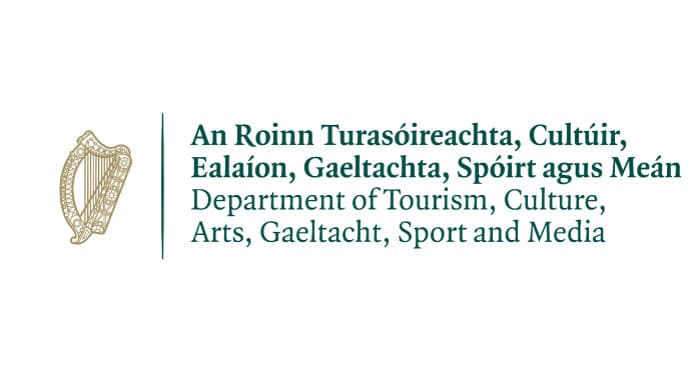

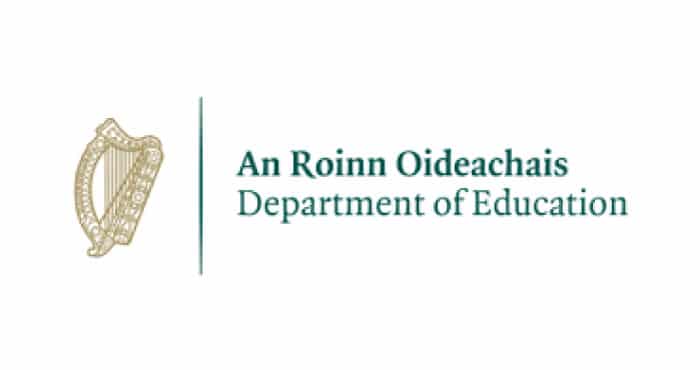

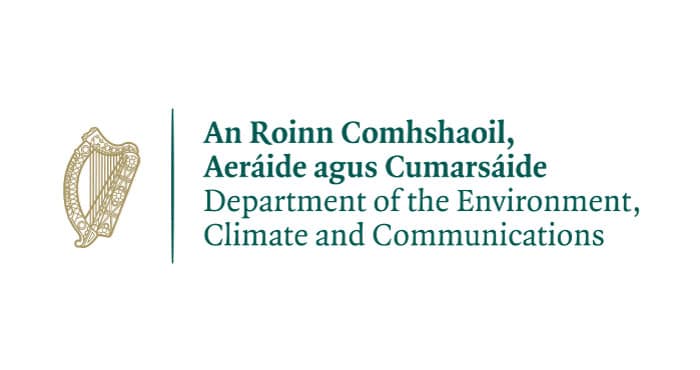




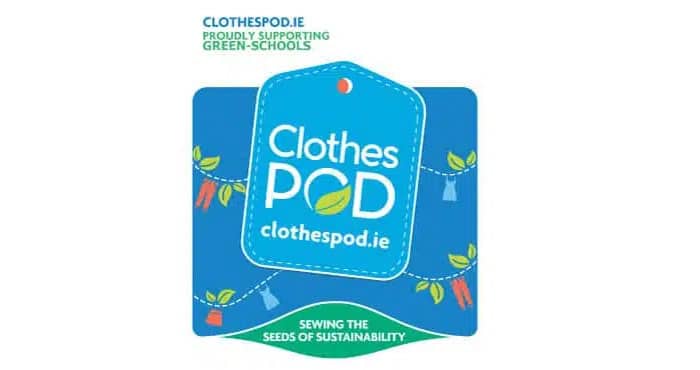
Green-Schools, An Taisce Environmental Education Unit. Registered Charity Number: CHY 4741 / CRA No: 20006358 / Company No: 12469